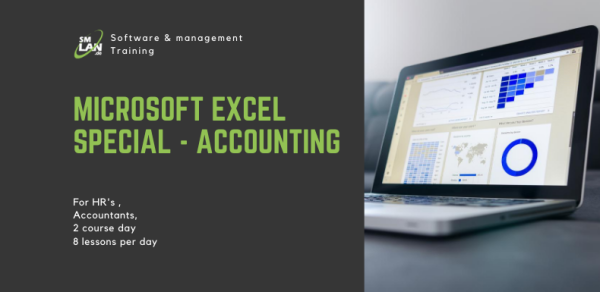
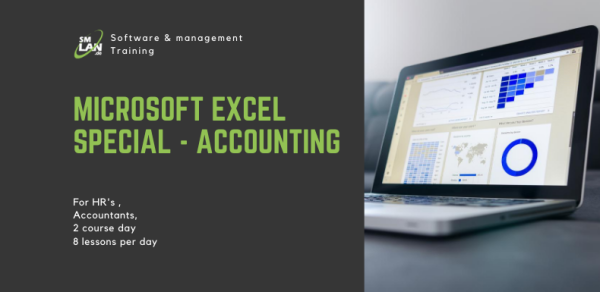


Microsoft Excel special - accounting
 -
- 0
0About course
This training is for employees from the HR or accounting department who want to carry out cost calculations with Microsoft Excel.
The registration for the offline course is restricted to up to 6 members per group.
The registration for the online course is unrestricted, the groups will form continuous bases.
You learn
The cost and performance calculation is used to determine cost and performance information for a better overview of the operating balance sheet.
Content
Basics of cost accounting
- What is cost accounting?
- Basic concepts of corporate accounting
- Cost accounting methods
Analyze and display costs in Microsoft Excel
- Cost types
- Description of the cost function
- Cost trends depending on the employment
- Dissolve costs
- Representation of a linear cost trend
- Representation of non-linear cost profiles
Cost element calculation in Microsoft Excel
- Basics of cost element calculation
- Basics of accrual analysis
- Create profit and loss account
- Perform accrual calculation
- Evaluate consumption quantities in MS Excel
Cost center accounting in Microsoft Excel
- Basics of cost center accounting
- Compile data in the company accounting sheet
- Distribute the overheads to the cost centers
- Determine the surcharge rates
Cost object accounting in Microsoft Excel
- Basics of cost unit accounting
- Unit cost accounting (costing)
- Division calculations in unit cost accounting
- Surcharge calculations in unit cost accounting
- Carry out reference size calculation in MS Excel
- The cost unit time calculation
Cost accounting methods in Microsoft Excel
- Cost accounting systems
- Full cost accounting
- Contribution margin calculation in partial costing in MS Excel
- Break-even analysis in partial costing
- Calculate the profit threshold amount mathematically
- Show break-even point dynamically in the diagram
Map
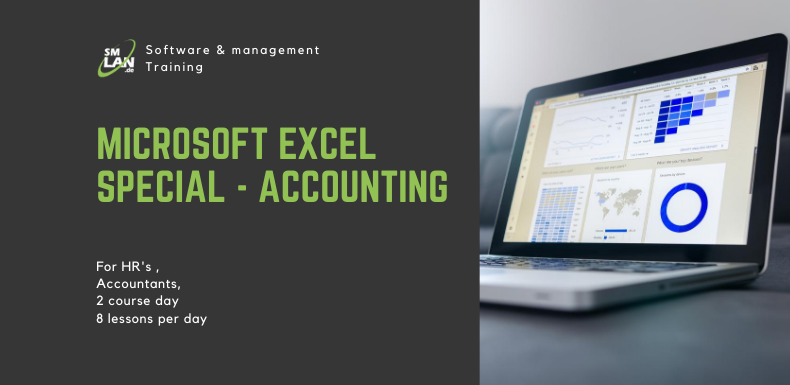
Business
Microsoft Excel special - accounting
Like and share!


Leave a review
Comments and rates
Become a business professional
Are you interested in business topics? Receive the best marketing, management, and other field-related courses based on your preferences and needs. Just let us know we can help! Leave an email!


![[object Object]](/static/images/course/location.svg)


