



Microsoft Excel Special - Controlling
 -
- 0
0About course
This training is for employees from HR departments and related departments who want to carry out their data evaluations with Microsoft Excel.
The registration for the offline course is restricted to up to 6 members per group.
The registration for the online course is unrestricted, the groups will form continuous bases.
You learn
Operational data can only be used efficiently if it can be clearly presented, combined and analyzed. Microsoft Excel offers you these possibilities with the help of its consolidation functions. By using numerous examples you learn to clearly present data from different worksheets or workbooks in a separate table.
Content
Fundamentals of controlling
- What is controlling?
- Strategic and operational controlling
Consolidate and evaluate data in Microsoft Excel
- Prepare table consolidation
- Consolidate and evaluate sales figures
- Prepare data for an ABC analysis in MS Excel
- Perform ABC analysis with the VLOOKUP function
- Evaluate ABC analysis graphically
Perform trend calculations in Microsoft Excel
- Sales and cost planning
- Calculate cost plan with the function TREND in MS Excel
- Show trend deviations
- Make statistical evaluations
- Show sales trends with scenarios
Cost analysis in Microsoft Excel
- Contribution margin calculation (direct costing)
- Break-even analysis (threshold analysis)
- Show profit threshold amount dynamically
- Take sales price changes into account in the break-even analysis
- Short-term income statement (KER)
Calculate depreciation and cash flow in Microsoft Excel
- Basics of depreciation
- Write off low-value assets as a collective item
- Calculate linear depreciation in MS Excel
- Work with the cash flow
Loan calculations in Microsoft Excel
- Basics of interest calculation
- Calculation of different types of interest
- Use financial mathematical functions in MS Excel
- Repayment bill
- Calculate loan with installment repayment
- Calculate credit with an annuity payment
- Create data tables for loan comparisons
Investment calculation in Microsoft Excel
- Investment types and calculations
- Compile investment data in MS Excel
- Static amortization calculation
- NPV method
- Dynamic amortization calculation
- Internal rate of return
Map

Business
Microsoft Excel Special - Controlling
Like and share!


Leave a review
Comments and rates
Become a business professional
Are you interested in business topics? Receive the best marketing, management, and other field-related courses based on your preferences and needs. Just let us know we can help! Leave an email!


![[object Object]](/static/images/course/location.svg)


